Getting Started with PDG Mail
Getting Started with PDG Mail
Welcome to PDG Mail! This guide will walk you through creating your secure email account and setting up essential security features.
Before You Begin
Here's what you'll need:
- A valid email address for account recovery
- A mobile device for two-factor authentication
- About 10-15 minutes of uninterrupted time
- A TOTP-compatible authenticator app (like Google Authenticator or Authy)
1. Create Your Account
Getting started with PDG Mail is quick and easy:
- Visit our registration page
- Choose a plan that suits your needs (no charges will be applied immediately)
- Fill in your details and create your account
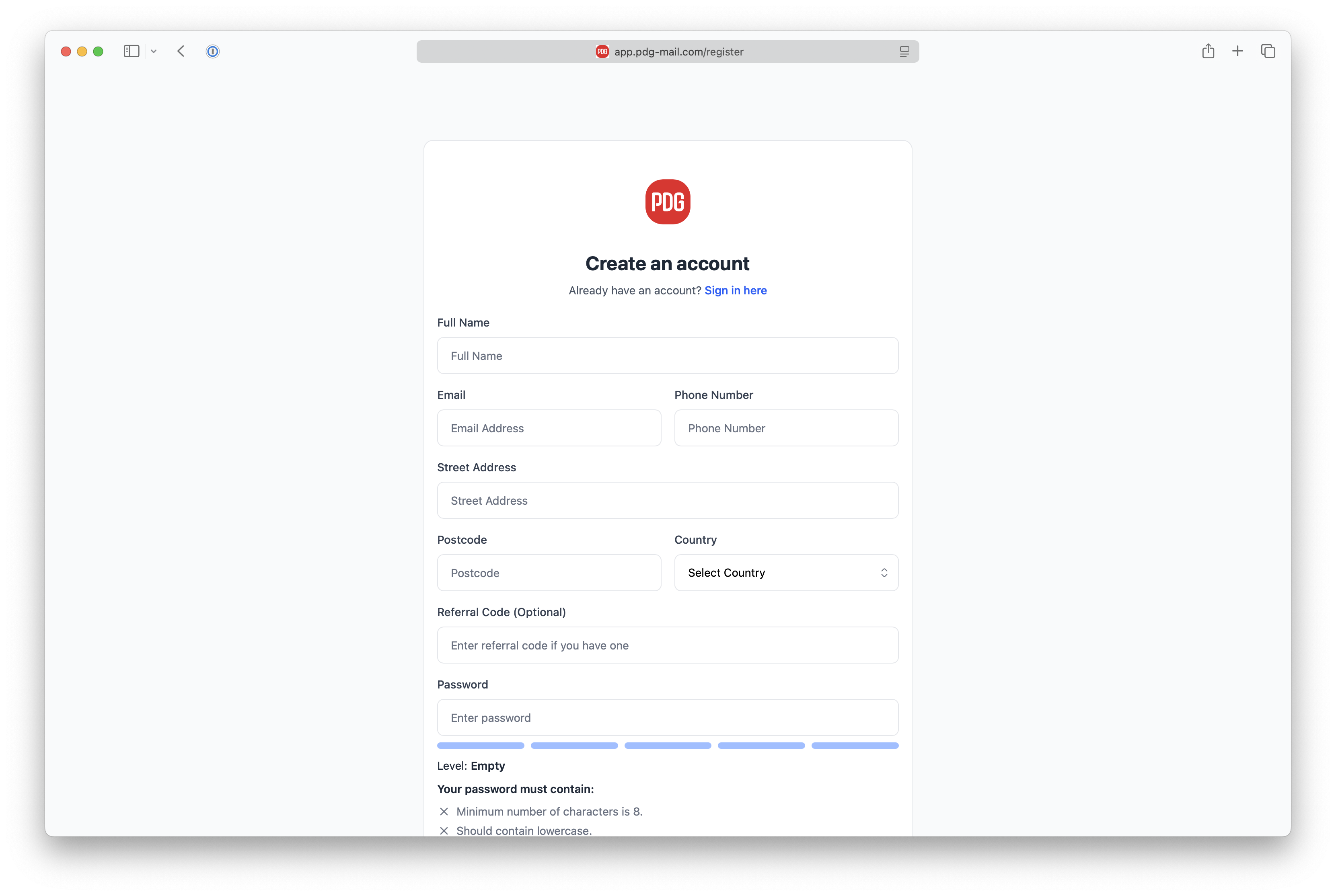
2. Welcome Email
After registration, you'll receive a welcome email. This email contains important information about your new account.
- Check your email inbox for the welcome message
- After your first login you will need to verify your email address

3. First Login
Now it's time to access your new PDG Mail account:
- Go to app.pdg-mail.com
- Enter your email address and password
- Complete the email verification process if prompted
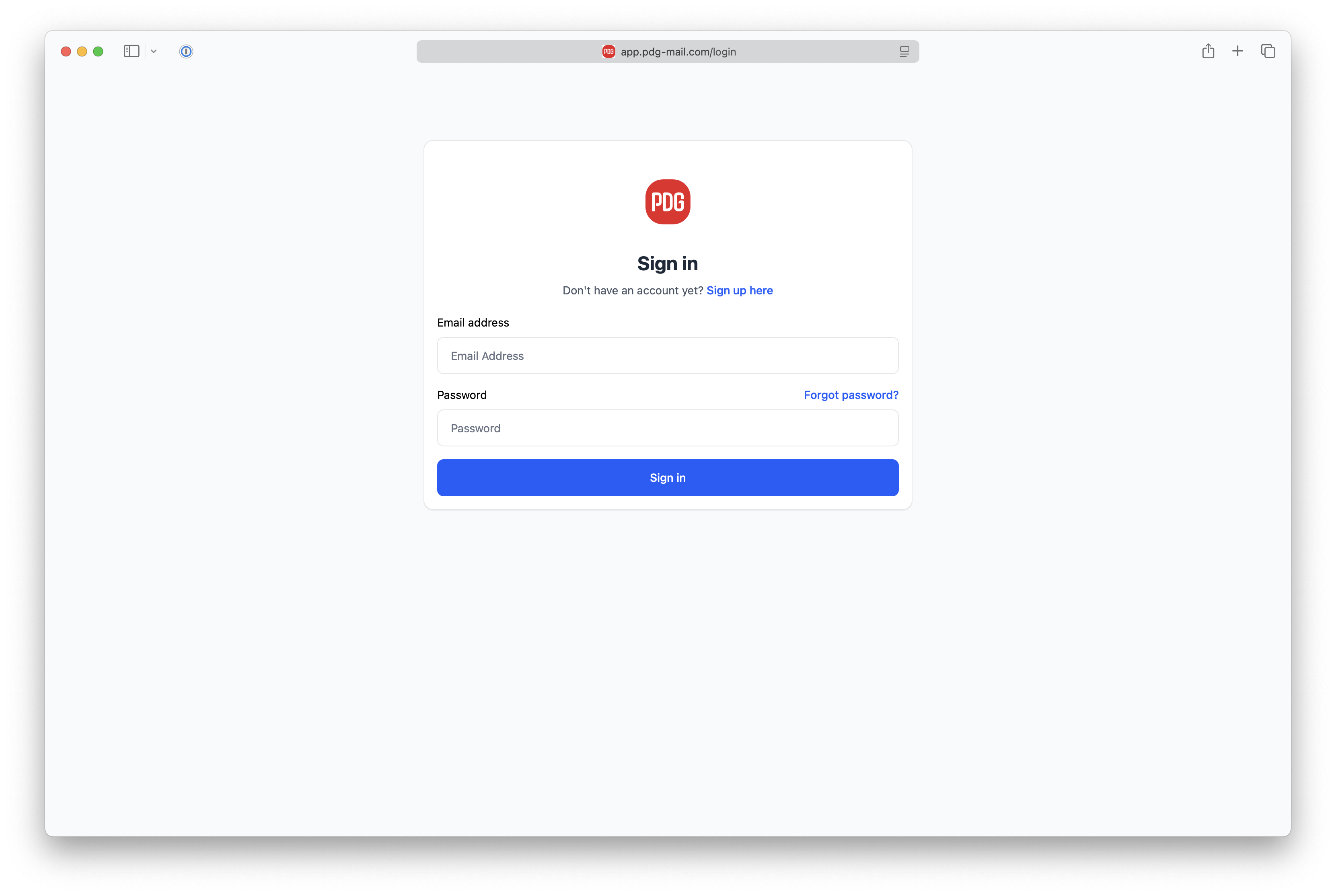
4. Set Up Two-Factor Authentication (2FA)
We strongly recommend enabling 2FA for enhanced security:
- Download a TOTP-compatible authenticator app from your device's app store
- In your PDG Mail account, go to Account -> Security
- Select "Enable 2FA"
- Scan the QR code with your authenticator app
- Enter the code from your authenticator app to verify

Security Tips
- Keep your authenticator app installed and accessible
- Never share your 2FA codes with anyone
- Use a strong, unique password for your account
Need Help?
If you encounter any issues during setup, please:
- Check our Troubleshooting Guide
- Visit our Knowledge Base
- Contact our Support Team