Troubleshooting Guide
Troubleshooting Guide
Having issues with your PDG Mail account? This guide will help you resolve common problems and get back to using your email quickly.
Before You Begin
To help you more effectively, please have ready:
- Your domain name
- Your email client settings
- Any error messages you're seeing
- Your current email client (Outlook, Apple Mail, etc.)
1. Unable to Receive Email
If you're not receiving emails, follow these steps to diagnose and fix the issue:
Check Domain MX Records
- Log in to your PDG Mail dashboard
- Navigate to the Domains section
- Look for your domain and check its status
- If it shows "Active", your MX records are correct
- If it shows "Inactive" or "Error", click on the domain to view the required MX records
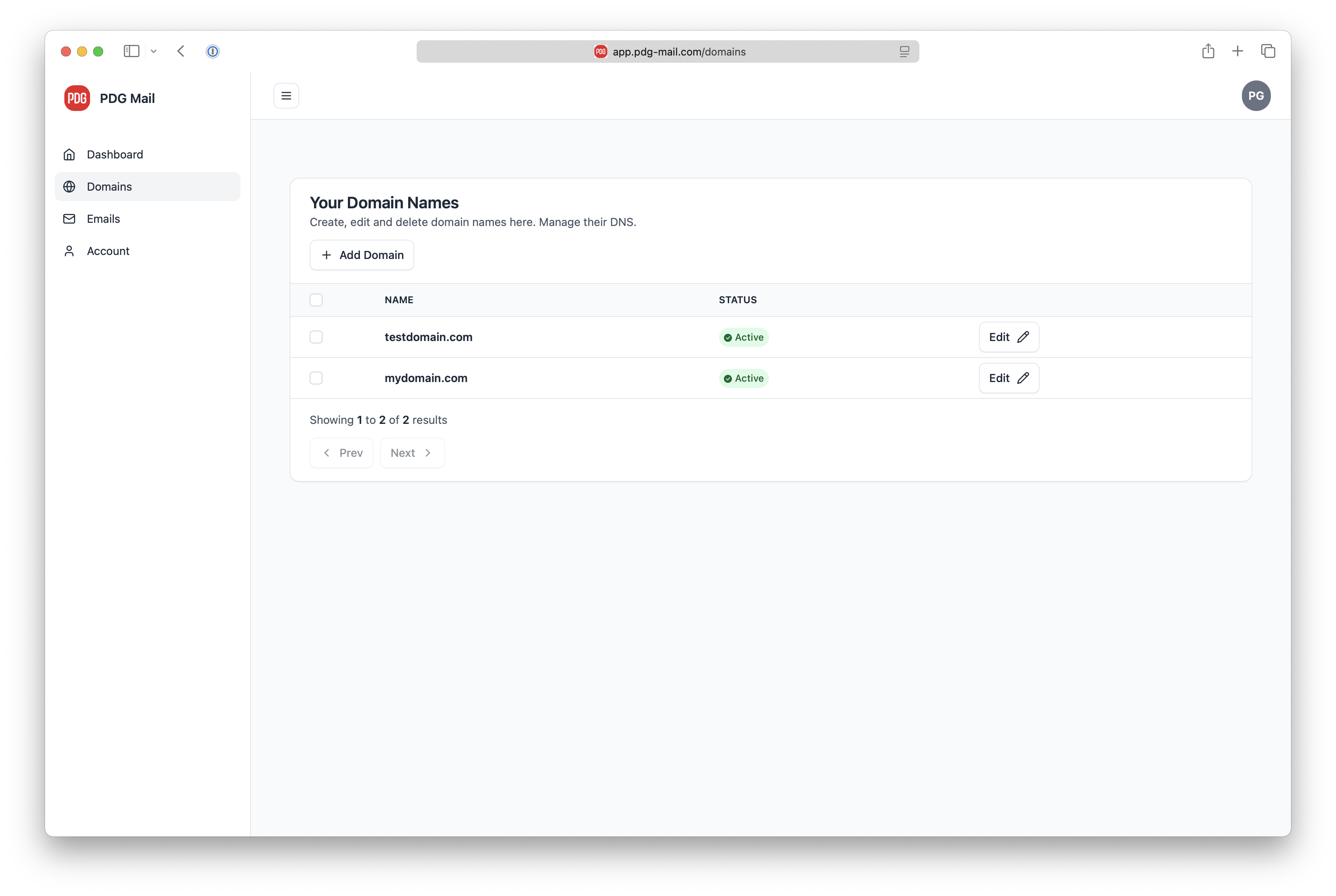
Common MX Record Issues
- MX records not properly configured at your domain registrar
- DNS propagation delay (can take up to 48 hours)
- Incorrect priority values for MX records
- Missing or incorrect SPF records
2. Unable to Connect
If you're having trouble connecting to your email account, follow these steps:
Reset Your Password
- Log in to the PDG Mail portal
- Go to the Email section
- Find your email account and click "Edit"
- Look for the "New Password" field
- Either:
- Enter your own password, or
- Click the password generator for a secure random password
- Save the changes
- Update your email client with the new password
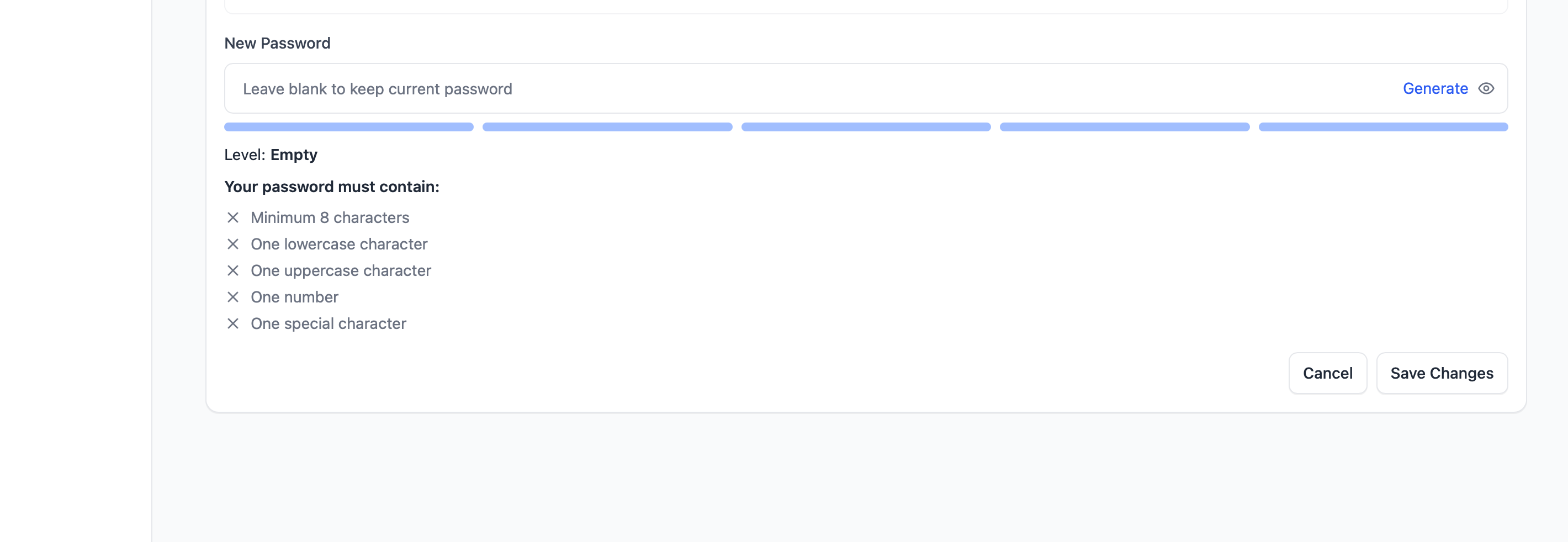
3. Unable to Send Email
If you're having trouble sending emails, check these common issues:
Connection Settings
SMTP Server Settings
- Server: mail.pdg-global.com
- Port: 465 (SSL/TLS) or 587 (STARTTLS)
- Security: SSL/TLS or STARTTLS
- Authentication: Required
Troubleshooting Steps
- Verify your username and password are correct
- Try switching between ports 465 and 587
- Ensure SSL/TLS security is enabled
- Check if your ISP is blocking port 465

Still Having Issues?
If you're still experiencing problems, please:
- Check our Knowledge Base for more detailed guides
- Contact our Support Team with:
- Your domain name
- The specific error message you're seeing
- Steps you've already tried