Email Aliases
Email Aliases
Welcome to the Email Aliases guide! Learn how to create and manage email aliases to enhance your email security and organization.
What are Email Aliases?
An email alias is an additional email address that points to your main email account. Think of it as a forwarding address - any emails sent to your alias will arrive in your main inbox.
For example, if your main email is [email protected], you could create an alias [email protected]. All emails sent to either address will arrive in the same inbox.
Benefits of Using Email Aliases
Email aliases offer several advantages:
- Protect your main email address from spam
- Identify which companies might be selling your data
- Organize incoming emails by purpose
- Use different addresses for different purposes while maintaining a single inbox
How to Add an Email Alias
Adding an alias to your PDG Mail account is quick and easy:
- Log in to the PDG Mail portal
- Navigate to the "Emails" section
- Click "Edit" on the account you want to add aliases to
- Select the "Aliases" tab
- Enter your desired alias name
- Choose the domain from the dropdown menu of available domains on your account
- Click "Add Alias"
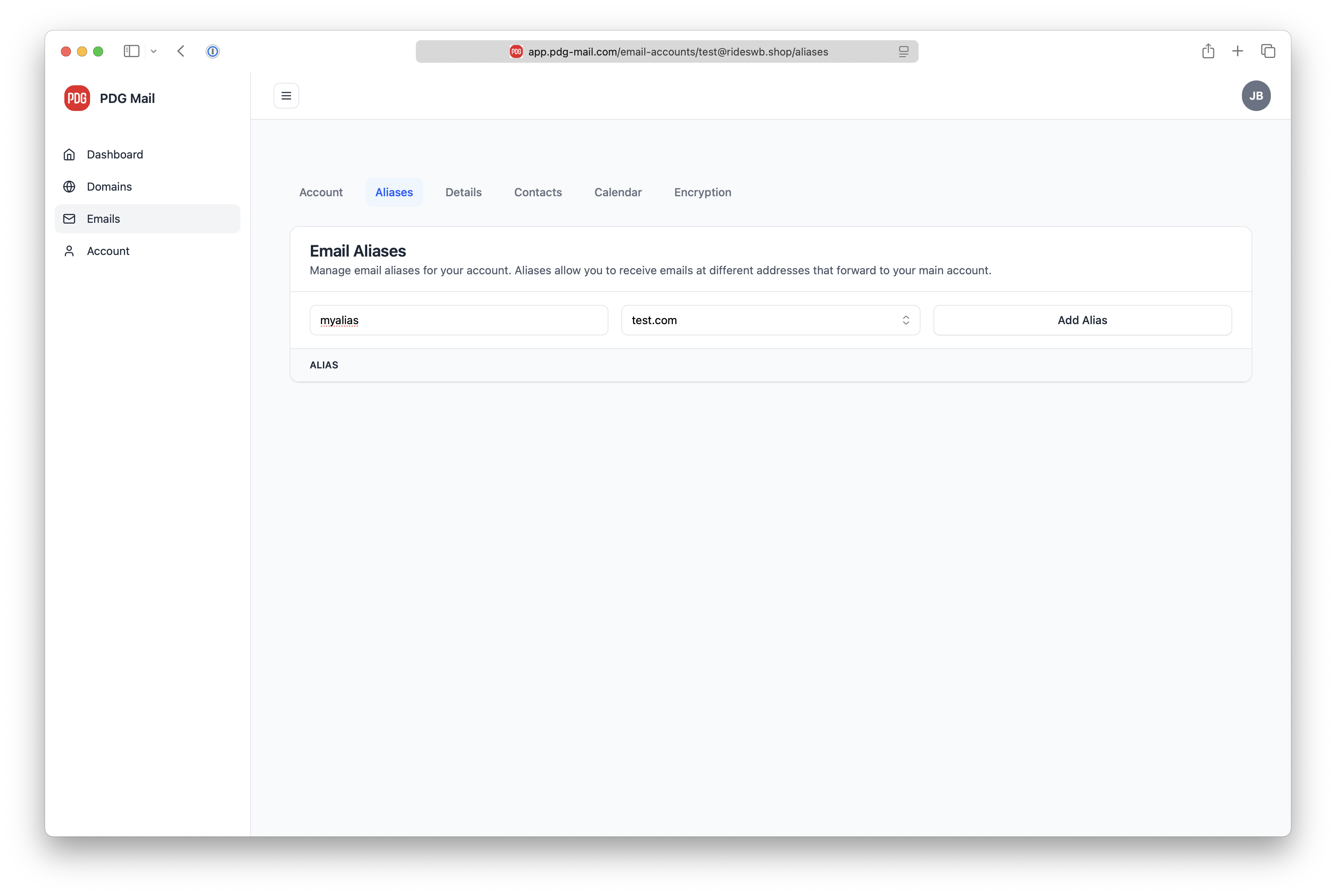
Important Notes
- Aliases are instantly active once added
- You can create aliases on any domain attached to your account
- There's no limit to the number of aliases you can create
- All emails sent to your aliases will arrive in your main inbox